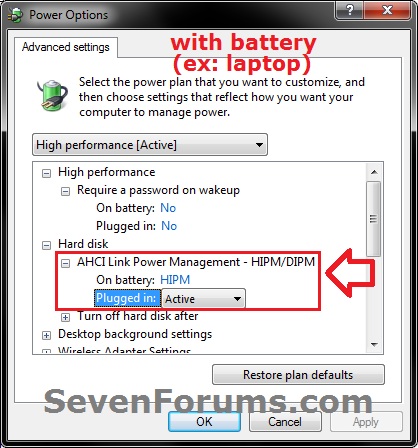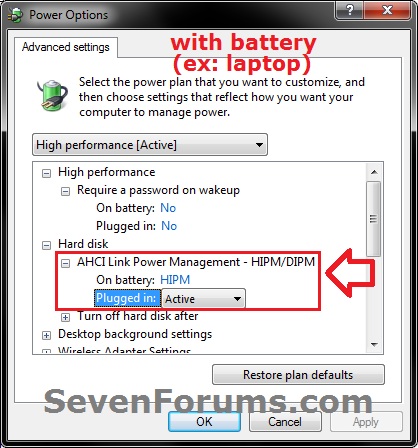I got a new net-book for Christmas and the first thing I did as throw in a 120 gig SSD.. Wicked fast right!!!...right.... yeah within a few hours it started to stutter like hell. My other netbook with the cheap 60 gig runs like a champ...weird.... the agility 3 should be significantly faster then it is. I trolled the OCZ tech forums for a day or two and had no answer to the problem. they just said to update to the latest firmware (2.15) which the drive came with. I stumbled upon another link that mentioned something about a "link power management" feature that i couldn't find in my power profile settings. I found a registry value that enables you to see it in the power profiles and upon investigating it the 60 gig had that setting turned off (Active means the power management is turned off). I applied the same settings to my new net-book with the 120 gig Agility 3 and its impressive speeds came back and the stuttering/hanging disappeared!!! It works perfectly now. as a side effect of the new drive the netbook never gets passed luke warm on the bottom and a full charge nets me about 9 hours of balanced power settings.
here is a link to the tweak to fix the stuttering under Windows 7:
http://www.sevenforums.com/tutorials/177819-ahci-link-power-management-enable-hipm-dipm.html
the fix is about 3/4 the way down the page under the green letters "HERE'S HOW"
An important tidbit from the page:
"
NOTE: You will be able to set to use HIPM, HIPM+DIPM, or Active while "on battery" or "plugged in". The Active setting means do not have HIPM or DIPM enabled.